Review Best Free Fakeface AI: Freatures, Pros, Cons and Alternatives
Author: JasonZhang, November 6, 2025
Have you ever seen someone on social media transform themselves into the protagonist of *Titanic*, or swap their face onto a dancing celebrity? How is that done?
Today, let's uncover the secrets behind these intriguing and amazing effects, made possible by powerful Fakeface AI technology. Thanks to advancements in AI technology, AI face swapping is no longer the exclusive skill of professional video studios, but a creative tool that anyone can easily use.
However, you might be wondering which of the numerous online AI fakeface tools on the market are truly free, powerful, and user-friendly. In this article, we'll provide an in-depth analysis of some of the most popular free Fakeface AI tools, including their features, user experience, advantages and disadvantages, and some worthwhile alternatives, helping you quickly find the one that best suits your needs.
Next, we'll focus on reviewing well-known applications such as Remaker AI, Magic Hour AI, and Vidnoz AI, which rank highly in Google search results, and provide a clear comparison table so you can easily choose the tool that best meets your needs.
What Exactly is Fakeface AI?
In simple terms, Fakeface AI is a technology that uses artificial intelligence (especially deep learning algorithms) to seamlessly replace one person's facial features with those of another image or video. Unlike traditional manual "face swapping" in Photoshop, the core advantages of this technology lie in its automated processing and high realism—AI can automatically recognize facial features, angles, lighting, and expressions, generating almost indistinguishable results within seconds.
This means that even without any image editing experience, you can easily create face-swapping effects comparable to professional levels. Understanding this will help you better understand how the Fakeface AI tools we'll be reviewing perform in terms of "intelligence" and "realism."
How Does Fakeface AI Work?
To understand how Fakeface AI works, we can think of the entire process as an AI-driven "digital face swap." First, the AI model uses deep learning algorithms to identify key facial features—such as eyes, nose, mouth, contours, and facial expressions. Next, it analyzes details in the target video or image, such as lighting, angles, and skin tone, and uses generative neural networks (GANs) or face fusion algorithms to intelligently match and merge the source and target faces.
Finally, the system automatically completes rendering and post-processing fine-tuning, ensuring the face-swapped result seamlessly integrates in terms of movement, expression, and even skin texture, making it virtually impossible to detect any artificial intervention. It is this high degree of automation and realism that makes Fakeface AI one of the most innovative technologies in current video creation, entertainment content, and visual effects.
How to Use the Fakeface AI Tool?
Using the Fakeface AI tool is actually very simple, even if you have no image or video editing skills, you can easily get started. Generally, it only takes three steps:
- Upload the original face and target face: Select the target image or video you want to swap faces with, and upload an image containing a clear target face.
- Start AI processing: Click the button to let Fakeface AI run automatically. It will automatically recognize facial features, analyze angles, lighting, and expressions, and complete the face fusion in seconds.
- Preview and download: View the result after face swapping. If you are satisfied, you can download or share it directly.
Some tools may also offer customization options, such as expression synchronization, skin tone matching, and background replacement, making the face swapping effect more natural and creative. In short, Fakeface AI makes the complex image editing process as simple as clicking a few buttons.
The Reviews: Best Free Fakeface AI Tools
In the following content, I will provide a detailed comparison and analysis of the three best fakeface AI tools: Remaker AI, Magic Hour AI, and Vidnoz AI. I will analyze their functions, advantages, and disadvantages to help you choose the right tool for you.
Fakeface Tool #1: Remaker AI
Remaker AI is a comprehensive image and video generation platform. Fakeface is one of its core features, and it is currently one of the top 3 fakeface AI tools on the market in terms of brand influence.
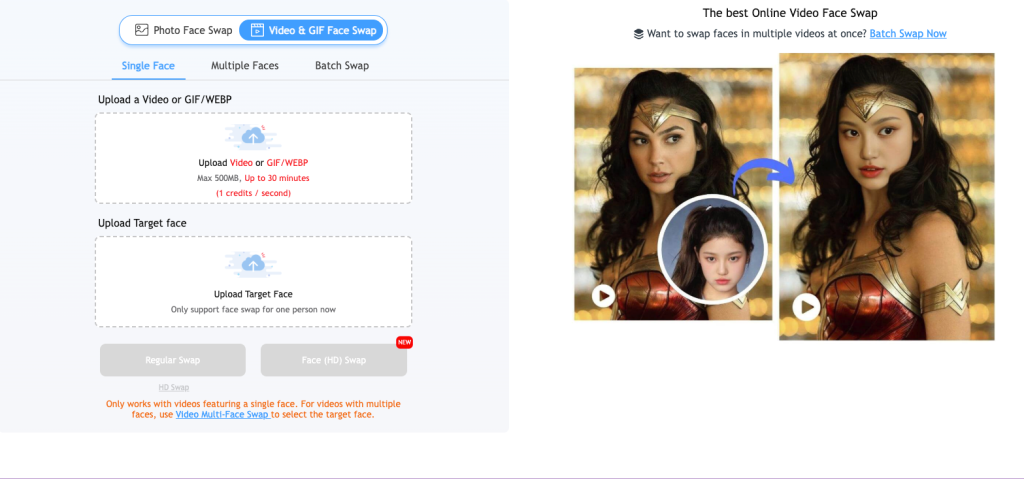
Core Features
- Single fakeface for photo: Focuses on swapping the face of a single person in an image. This tool is perfect for situations where you need to replace the face of someone in a picture, whether in daily life or work.
- Multiple fakeface for photo: Focuses on swapping the face of people in group photos, commonly used for team photos and family photos where quick face swapping is needed.
- Batch fakeface for photo: Focuses on swapping the face of a large number of photos at once, primarily to reduce repetitive work and improve creative efficiency.
- Single fakeface for video/GIF: Swaps the face of a single person in a video or GIF, with a wide range of uses.
- Multiple fakeface for video/GIF: Focuses on swapping the face of multiple people in a video or GIF, suitable for video creators to quickly edit videos without spending hours manually editing them.
- Batch fakeface for video/GIF: Solves the problem of repetitive operations by directly swapping the faces of multiple videos in batches, saving face-swapping time.
Pros
- Easy to Use: The user-friendly interface allows both beginners and professionals to quickly get started.
- Realistic Effects: Advanced algorithms ensure high-quality and natural-looking face-swapping videos.
- Fast Processing Speed: The efficient AI system generates videos quickly, improving work efficiency.
- Suitable for Multiple Scenarios: Suitable for various uses including social media content, film and television special effects, advertising creative, GIF/emoji creation, and personal entertainment.
- Supports Multiple Formats and Devices: Compatible with different video formats and supports mobile operation.
- Supports Batch Processing and Multi-Face Swapping (Some Functions): Offers single-face and multi-face video solutions to meet different needs.
Cons
- Limited Features in the Free Version: While a free trial is available, advanced and batch face swapping features require payment.
- Confusing Navigation: Once you switch to other functions, it's difficult to find the face-swapping function.
- Limited Upload Files: Supports videos up to 500MB in size and 30 minutes in length; exceeding this size requires splitting or compression.
- Requires High-Resolution Facial Image: The effect will decrease if the face is unclear.
Price
Currently, it only supports purchasing one-time credits, with a minimum of $5.99 for 200 credits and a maximum of $299 for 20,000 credits. The pricing is designed to suit different groups with varying spending power, making it relatively user-friendly.
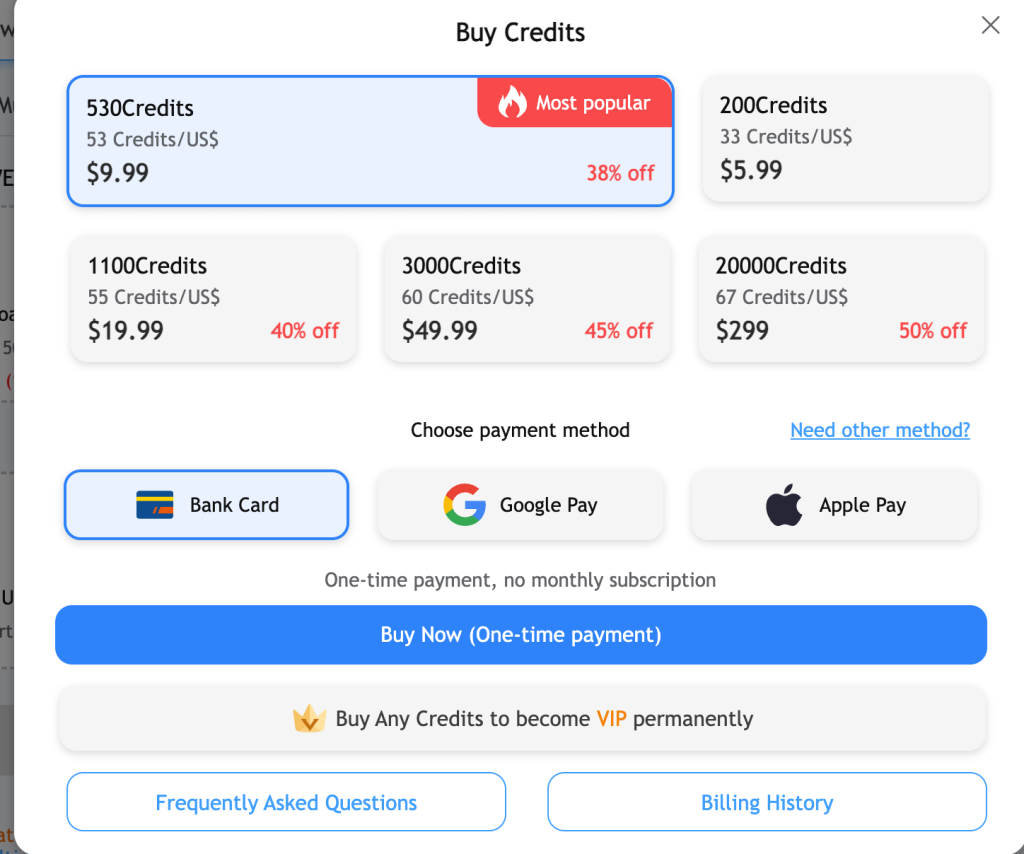
Fakeface Tool #2: Magic Hour AI
Magic Hour AI's Face Swap feature uses AI to replace one face in a photo or video with another, achieving a realistic and natural effect. Users simply upload the target photo and the replacement face image, and the face swap is completed in seconds. No registration is required, making it accessible to everyone and suitable for various scenarios such as content creation, marketing, and social media platforms.
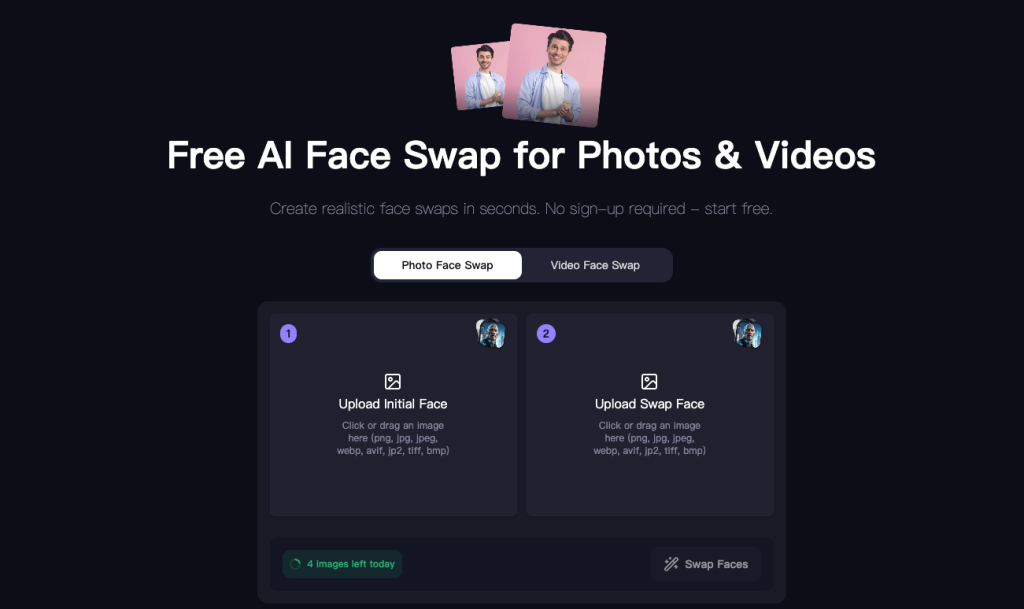
Core Features
- Supports single-person face swapping with photos.
- Supports single-person face swapping with videos.
- Provides API for batch processing.
Pros
- Fast, one-click operation, low barrier to entry for content creators.
- High-quality output (up to 4K), automatic lighting and detail processing.
- No registration required to try, free trial available for testing.
- Realistic results, handles motion and angle changes, stable and reliable performance.
- Suitable for content creators, saving time and effort.
- API for easy developer integration, scalable functionality.
Cons
- The free version has usage and resolution limitations; some features require payment.
- Video and HD processing require a high-end plan; limitations may exist for ordinary users.
- There are still certain requirements for the quality of uploaded images and lighting; results may be unsatisfactory under extreme conditions.
- The lack of multi-person and batch face-swapping capabilities limits its usability.
Price
Magic Hour AI is relatively expensive, and currently only reading subscriptions and annual subscription plans are available, making it very costly and unfriendly to ordinary users.
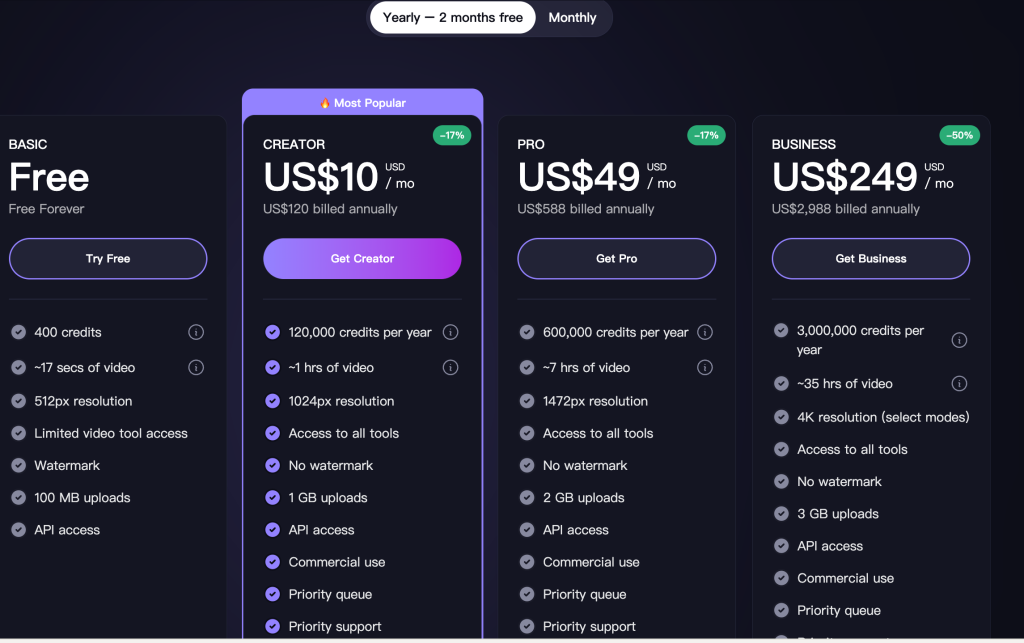
Fakeface Tool #3: Vidnoz AI
Vidnoz's online face-swapping feature is primarily used for replacing faces in photos and videos, suitable for various scenarios including multi-person, single-person, anime, gender swapping, and internet memes.
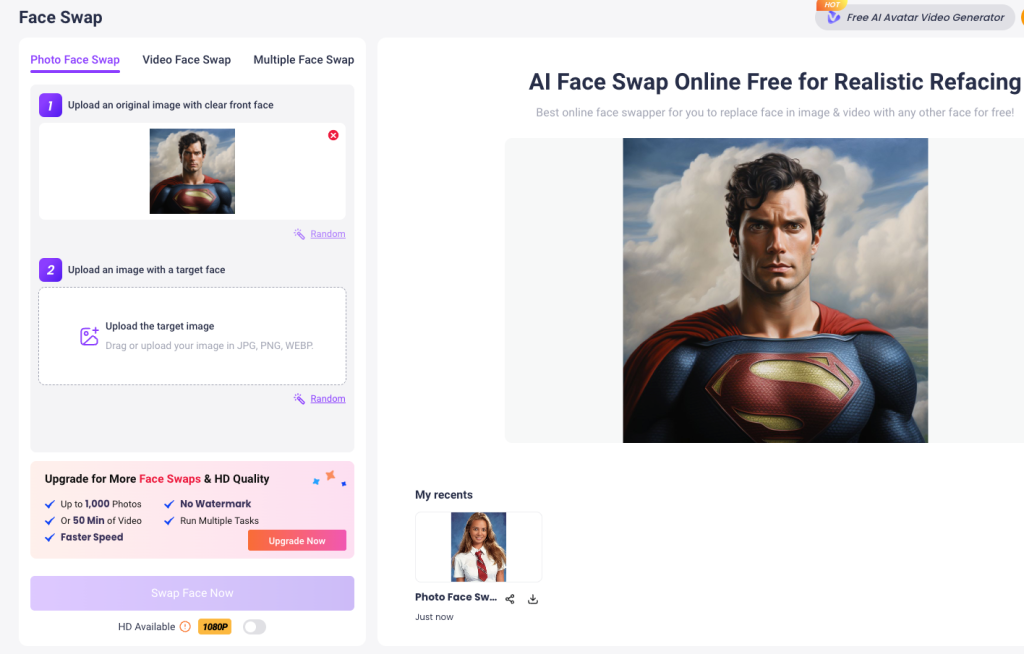
Core Features
- Supports face swapping in photos and videos.
- Multi-person face swapping: Allows batch and simultaneous detection and replacement of multiple faces.
Pros
- Simple operation; one-click image or video upload, no professional editing skills required.
- Natural results; facial expressions are restored, skin tones blend naturally, and the effect is seamless.
Cons
- Privacy is not secure; personal data is not protected, and user-uploaded content may be easily leaked.
- The free version may have limitations on resolution, number of uses, or functionality.
- Image face swapping is very slow.
- Batch processing and video face swapping have high requirements for device and network performance; large files may be slow or fail to process.
Price
Vidnoz AI's lowest monthly subscription fee is $12.99 for 180 credits, and the highest is $29.99 for 800 credits, making its usage cost relatively high.

Overall, Remaker AI's fakeface functionality is richer and addresses more comprehensive user needs, but it also has drawbacks, potentially making it more expensive for ordinary users. Magic Hour and Vidnoz AI, on the other hand, offer limited face-swapping capabilities, lacking many practical face-swapping features encountered in daily life, such as multi-person video face swapping and batch video face swapping. They solve only a limited number of problems and also come with a high cost for ordinary users.
Best Alternatives to The Above 3 Fakeface AI Tools
After comparing the three products above, if you have a limited budget, Remaker AI is your best choice for a fakeface tool. Magic Hour and Vidnoz can be used as free tools due to their very high cost.
Of course, is there a better alternative to Remaker AI? Indeed, there is such a tool: AIFaceswap. Let me briefly introduce it.
Best Fakeface AI Tool : AIFaceswap
AIFaceswap is a comprehensive AI image and video processing platform, initially focusing on AI face swapping. Leveraging advanced deep learning algorithms and excellent face fusion technology, AIFaceswap achieves high-precision, natural, and smooth face swapping effects, allowing users to quickly generate creative videos or images.
With continuous product iteration and diversified user needs, AIFaceswap's functionality has gradually expanded to a wider range of visual generation fields. Currently, the platform includes various AI image generation and editing tools, such as photo restoration, skin tone adjustment, style transfer, AI ID photo generation, and photo-to-animation conversion. Simultaneously, it supports a rich variety of creative effects for videos, allowing ordinary users to easily create professional-quality dynamic content.
Despite the platform's continuous expansion, AI face swapping remains AIFaceswap's core feature and technological advantage.
Why is it the best Fakeface AI?
| Unique advantages | AIFaceswap | Other 3 Fakeface AI |
| Image face swapping | ✅Completely free and unlimited | ❌Fake free, free several times |
| Application scenarios | ✅Full coverage, whether it's photos, videos, or GIFs. | ✅ Remaker AI is supported, ❌ the other two are not. |
| Price | ✅You can get 500 credits for 6.99$. | ❌Too expensive |
| Privacy and security | ✅No login required; history will be permanently deleted after 24 hours. | ❌The promises are unclear and it's unknown whether they are truly safe. |
| Processing speed | ✅ super fast | ❌Remaker AI is okay, but the other two are very slow. |
Conclusion: Which Fakeface AI is Right for You?
AIFaceswap vs. Remaker AI: A Comparison of the World's Most Popular Fakeface AI Tools
Based on current global search trends and user feedback, AIFaceswap and Remaker AI are the two most widely recognized Fakeface AI tools. AIFaceswap, with its excellent performance, user-friendly experience, and stable generation results, has become the most influential fakeface AI platform in the industry; while Remaker AI has won the favor of professional users with its rich advanced features and diverse scenario support.
If you simply want to easily experience the fun of AI face swapping, AIFaceswap is undoubtedly the best choice. It's easy to use, generates content quickly, and has a low learning curve, making it suitable for individual creators or ordinary users to quickly create face-swapped content for images and videos.
However, if you want to explore more creative scenarios, such as film and television character replacement, virtual avatar customization, and advertising short film compositing, then Remaker AI is a more comprehensive choice, offering richer templates, scenarios, and customized parameters.
Of course, if you have a limited budget but still want to experience high-performance, stable, and reliable face-swapping effects, AIFaceswap remains the most cost-effective solution. It adopts a credit score system, supports one-time purchases, requires no subscription, and incurs no additional fees—once the credit score is used up, users can freely choose whether to continue using it, making it flexible and transparent.