Veo 3.1 vs Sora 2: Latest AI Video Generator Comparison & Best Free Alternative
Author: Youlanda, posted on October 24, 2025.
Summary: This article compares Google Veo 3.1 and OpenAI Sora 2 across multiple dimensions, including video length, audio generation, visual consistency, prompt control, and physics, helping you comprehensively understand both AI video generators, discover their key differences, and find the one that best fits your needs. To address the regional restrictions of Veo 3.1 and Sora 2, this article also introduces an alternative platform that integrates both APIs, allowing anyone to enjoy their features.

Veo 3.1 vs. Sora 2: Quick Comparison Overview
| Feature | Google Veo 3.1 | Open AI Sora 2 |
| Physics Effects | Higher accuracy, simulating real-world physics | Enhanced realism, faithfully presenting scene details |
| Consistency | Supports multi-shot generation, style consistency, and smooth transition frames | Supports multi-shot control and maintains character consistency |
| Audio generation | Native audio generation with better synchronization | Synchronized dialogue, sound effects, and background music |
| Video Length | 4, 6, or 8s (extendable) | Free users: 15s Pro users: 25s |
| Resolution | 1080p & 4K output | Specific resolution not publicly available |
| Watermark | SynthID watermark | Dynamic watermark |
| Access | Gemini API or third-party platforms | ChatGPT or the Sora app |
| Price | $19.99/month (1,000 credits) $249.99/month (25,000 credits) |
Free tier Pro: $200/month (10,000 credits) |
Veo 3.1: Core Advantages & Limitations
Veo 3.1 is Google's newest AI video generator. Compared to Veo 3, it offers richer sound, better story control, and more lifelike textures. It also refines creative editing tools like "Ingredients to Video," "Frames to Video," and "Extend," giving creators more precise and flexible control over their final scenes.
📌Core Advantages:
- Richer Native Audio: Veo 3.1 adds dialogue, ambient sounds, and background music, making the audio and visuals feel more natural and immersive.
- Better Story Control and Consistency: With Google's new "Reference to Video" feature, you can fine-tune how a video begins, ends, and transitions, while keeping characters consistent across different shots.
- Flexible Input Options: You can start with a prompt, image, or video clip, giving you more freedom to shape your ideas.
- High-Quality Output: Veo 3.1 supports up to 1080p resolution, delivering clearer and more detailed videos.
⚠️Limitations:
- Duration Limit: Veo 3.1 usually creates videos about 8 seconds long. You can make them longer with AI video extender, though the quality and consistency might drop a bit.
- Availability: Veo 3.1 isn't open to users in all regions yet.
Sora 2: Core Advantages & Limitations
Sora 2 is a popular AI video generator from OpenAI. It puts a strong focus on realistic motion and smooth continuity, standing out for its natural sound-image sync, multi-scene storytelling, and creative flexibility.
📌Core Advantages:
- More Realistic Physics: Sora 2 captures details like gravity, lighting, object collisions, and water reflections in a more natural way, making each scene feel closer to real life.
- Smooth Audio-Visual Sync: It adds dialogue, ambient sounds, and background music that blend naturally with the visuals for a more immersive experience.
- Smarter Prompt Control: With just a few words, you can tweak scene order, camera movement, or character actions, giving you tighter control over how the story flows.
⚠️Limitations:
- Availability: Sora 2 is invite-only, and its API isn't publicly available.
- Dynamic Watermark Restriction: Sora 2 videos come with a moving watermark that's hard to remove with regular video watermark tools.
Which AI Video Generator is Better, Veo 3.1 or Sora 2?
Veo 3.1 and Sora 2 are both top AI video generators, each with its own strengths. Which one to choose really depends on your creative needs and priorities.
💡Physics & Natural Motion: Which Looks More Real?
Veo 3.1 performs better in physics and natural motion. Camera movements, object collisions, gravity, and water reflections all look more realistic. Sora 2 can also produce natural movements, but in complex scenes or with multiple characters, it may lose some continuity and detail.
Prompts: A rugged military truck with makeshift armor and cannons drives across a barren desert landscape at sunset, kicking up dust clouds behind its massive tires. The camera follows alongside the vehicle as it navigates rocky terrain, revealing a gas-masked driver gripping the steering wheel tightly. Orange sunlight glints off metal surfaces while the sky transitions to deep violet hues on the horizon.
💡Which One Can Produce Longer Videos?
Sora 2 has the edge when it comes to video length. Veo 3.1 usually generates around 8 seconds, and extending it requires a video extender, while Sora 2 can create videos of about 25 seconds.
💡Prompt Accuracy: Which Follows Your Instructions Better?
For short prompts, Sora 2 is more responsive and accurate. Veo 3.1 is also precise, but it needs more detailed prompts to make the most of its camera and scene control features.
Prompts: The sun dips lower behind the swaying tall grass, golden light intensifying across the field as clouds drift slowly, deepening the sunset's orange-pink hues against emerald blades, gently to reveal the vast serene landscape.
💡Audio & Visual Sync: Which Feels More Immersive?
Both Sora 2 and Veo 3.1 can generate ambient sounds, dialogue, and background music. Veo 3.1 handles audio-visual sync more smoothly, while Sora 2 may need some extra tweaks in multi-scene videos to keep the sound fully in sync.
AIFaceswap: Access Veo 3.1 and Sora 2 in One Place
Due to payment requirements, regional restrictions, and the fact that Sora 2 is invite-only, some users may find it difficult to access these cutting-edge AI video generators.
Fortunately, some third-party platforms have successfully integrated the relevant APIs for public use. AIFaceswap is one such platform, combining both Veo 3.1 and Sora 2 in a single service.
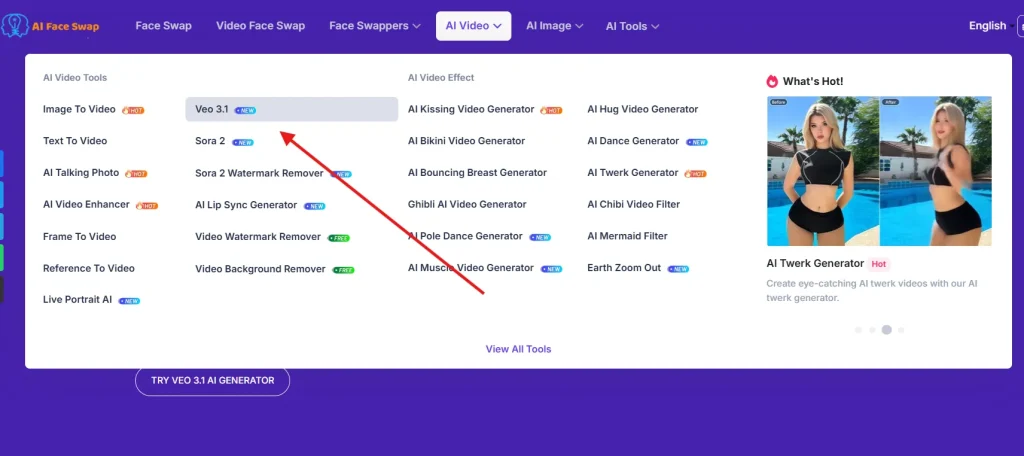
How to Use Veo 3.1 AI Video Generator on AIFaceswap
📤Step 1: Upload your image
You can upload just one image, or turn on the "End Frame" option to add a first and last frame, giving your video a more personalized touch.
📝Step 2: Enter prompt
Use prompts to describe your video scenes, short and clear works best, no need for long explanations.
⚙️Step 3: Adjust Parameters
At this step, you can set the video's ratio, resolution, and length. You can also add native audio if you want.
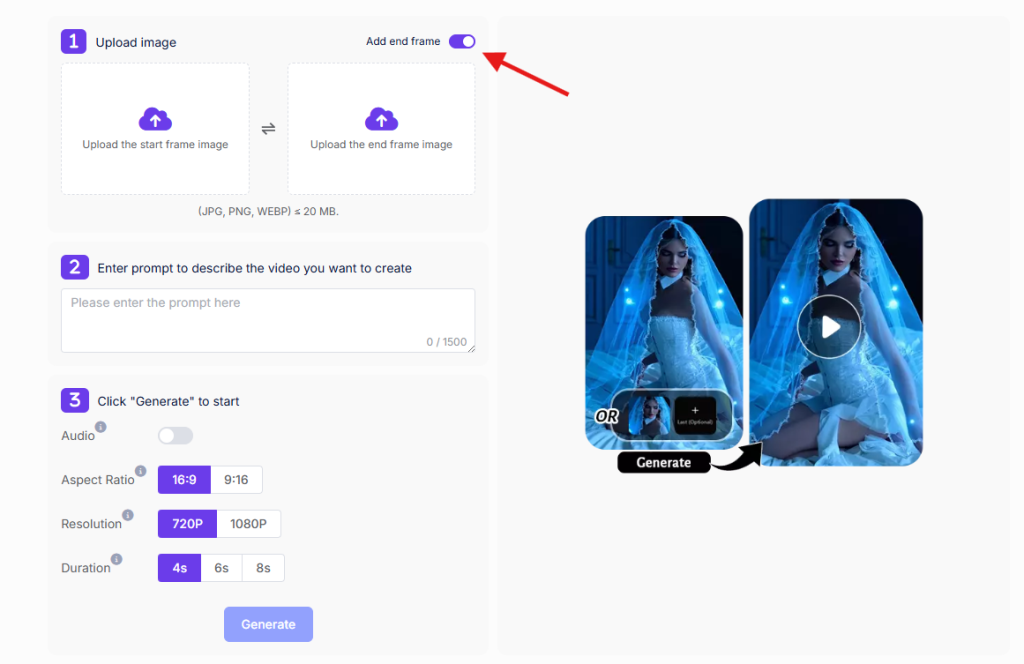
How to Use Sora 2 AI Video Generator on AIFaceswap
📤Step 1: Upload your image
Unlike Veo 3.1, Sora 2 only lets you upload a single image and doesn't support adding first or last frames.
📝Step 2: Enter prompt
These are the usual steps. If you want, you can also check AIFaceswap's tutorial on generating videos.
⚙️Step 3: Adjust Parameters
Sora 2's settings are mostly like Veo 3.1, but it adds a "movement" option for more control.
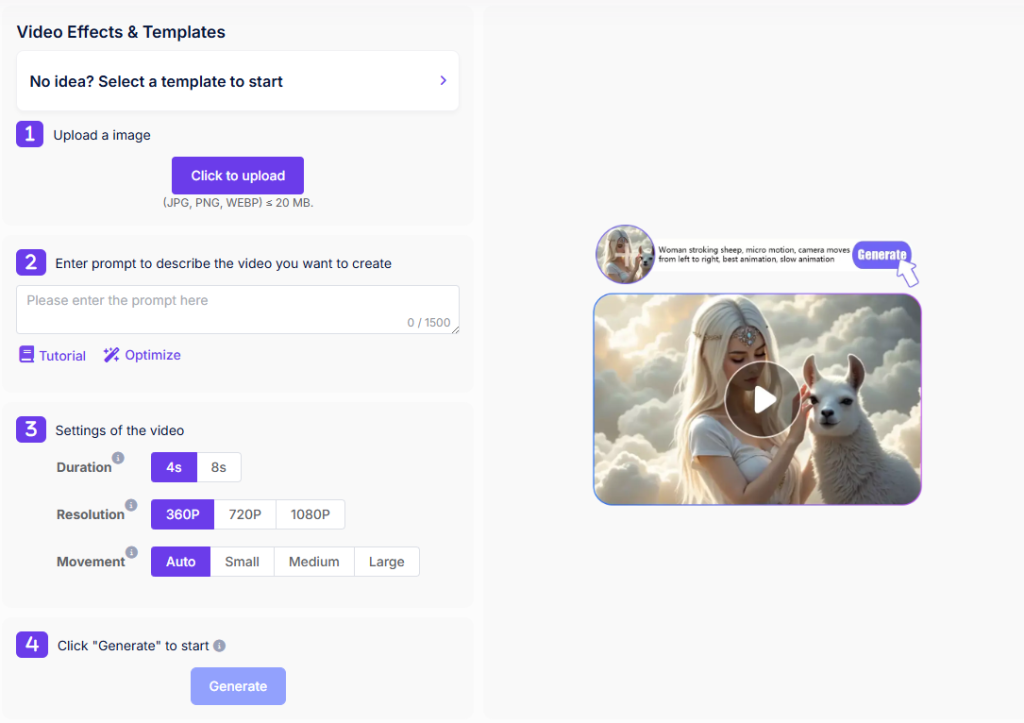
Veo 3.1 & Sora 2 Use Cases
| 🎉Advertisement Shorts | 🎈Serialized Stories for Social Media |
| Prompts: A sparkling diamond ring shining brilliantly against a dark background. | Prompts: A real-life rabbit driving a giant carrot car with small wheels, moving forward along a forest path. |
 |
 |
Conclusion
Compared to the past, when many users complained that AI video generators produced unrealistic results or didn't match the prompts, Veo 3.1 and Sora 2 are a huge step forward. Anyone can create stunning videos from their own creative ideas.
If you want high realism and precise control over your visuals, go with Veo 3.1. If you value creative freedom, fast generation, and diverse styles, Sora 2 is the better choice. It all comes down to your preference, but one thing's for sure, both tools take video creation to a whole new level. So keep an eye on AI updates and enjoy creating!
Enjoy Veo 3.1 & Sora 2 on AIFaceswap
Embrace the next level of AI video generation, try them for free.
Try AI Video Generator