Free AI Age Filter Online: See Yourself at Any Age Instantly
Are you curious about what you will look like when you're older? Try our AI age filter to see realistic and natural age progression, older or younger. Just write your prompts to change your photo's age in one click.

See Realistic AI Age Progression Online
How to Change Your Age in Photos with AI Age Filter?
You can upload a baby photo to see how they might look when older, or an elderly photo to bring their younger days back to life. The whole process takes just three simple steps, quick, easy, and open to everyone.
Upload your image
Upload a photo of anyone, a baby, teen, or older adult, and see their age transform in seconds. As long as the AI age filter detects a clear face, it delivers great results every time.
Write prompts
Write a simple prompt about how you want to change the age. For example: "Make him look 80 years old" or "Make her look 15 again."
Ready to download
In just a blink, you can see the photo'realistic age progression. The results look so natural that when you download and share them, no one will believe it's AI-generated.
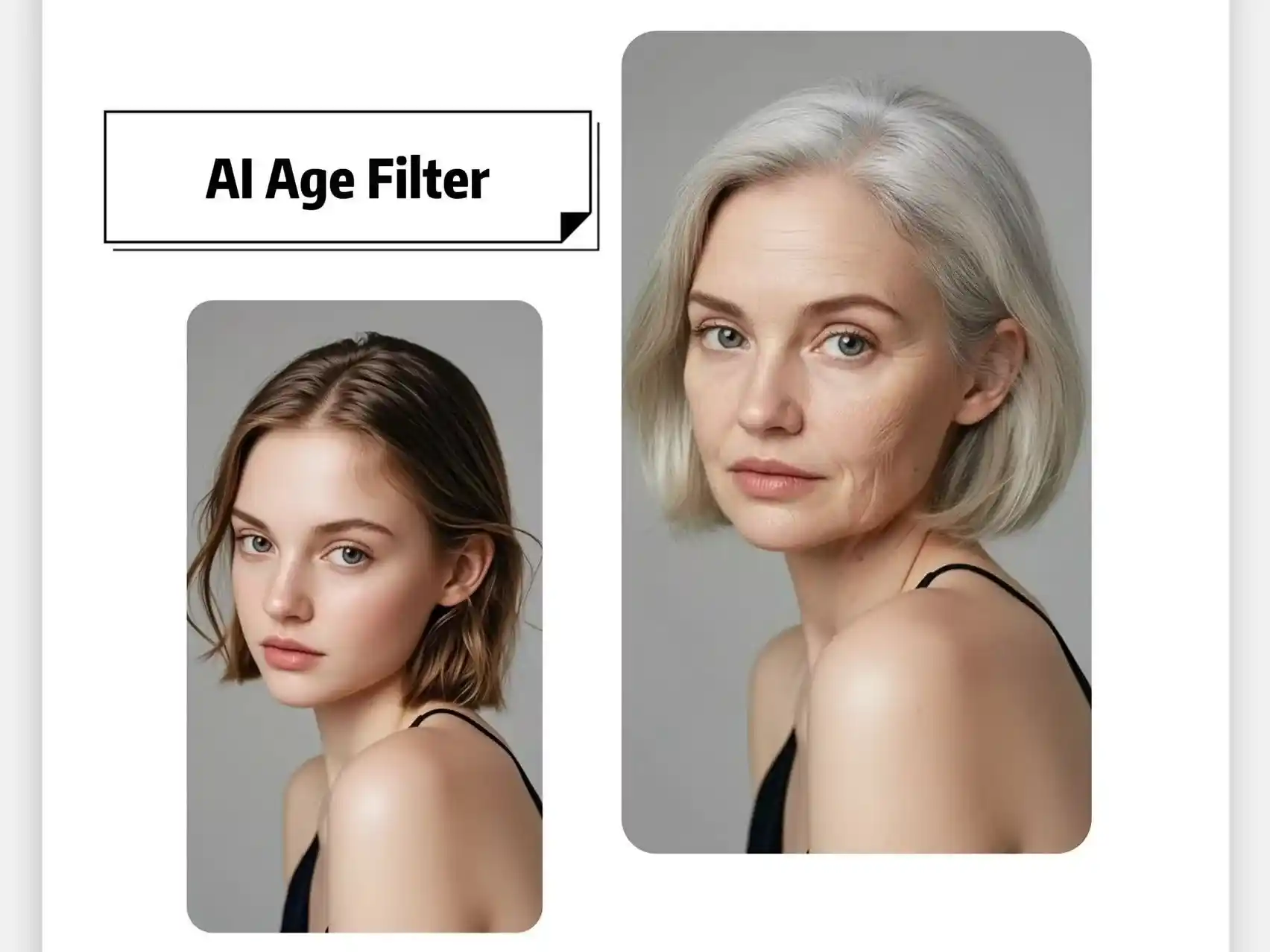
Change Photo Age to Protect Your Online Privacy
If you're concerned about the privacy risks of sharing real photos on social media, try using our AI age filter to adjust how old you look in your pictures. You can make yourself appear younger or older, helping you protect your real age and appearance while still sharing photos online safely.
Change Your Photo Age >>

Create Time & Growth Themed Ads with AI Age Filter
For educational or public service ads, our AI age filter can effectively highlight the passage of time and key stages of growth for students. Using a series of age progressions, you can present educational content in a more vivid and creative way, capturing attention far better than traditional, static ads.
Try AI Aging Filter ->

Grow Older Together with Your Partner With AI Aging Filter
Have you ever wondered what you and your partner will look like when you get older? No special makeup or effects are needed, our AI age filter can do it for you instantly. The AI age generator naturally ages your photos, including details like skin, hair, and wrinkles.
Witness Realistic AI Age Progression >>
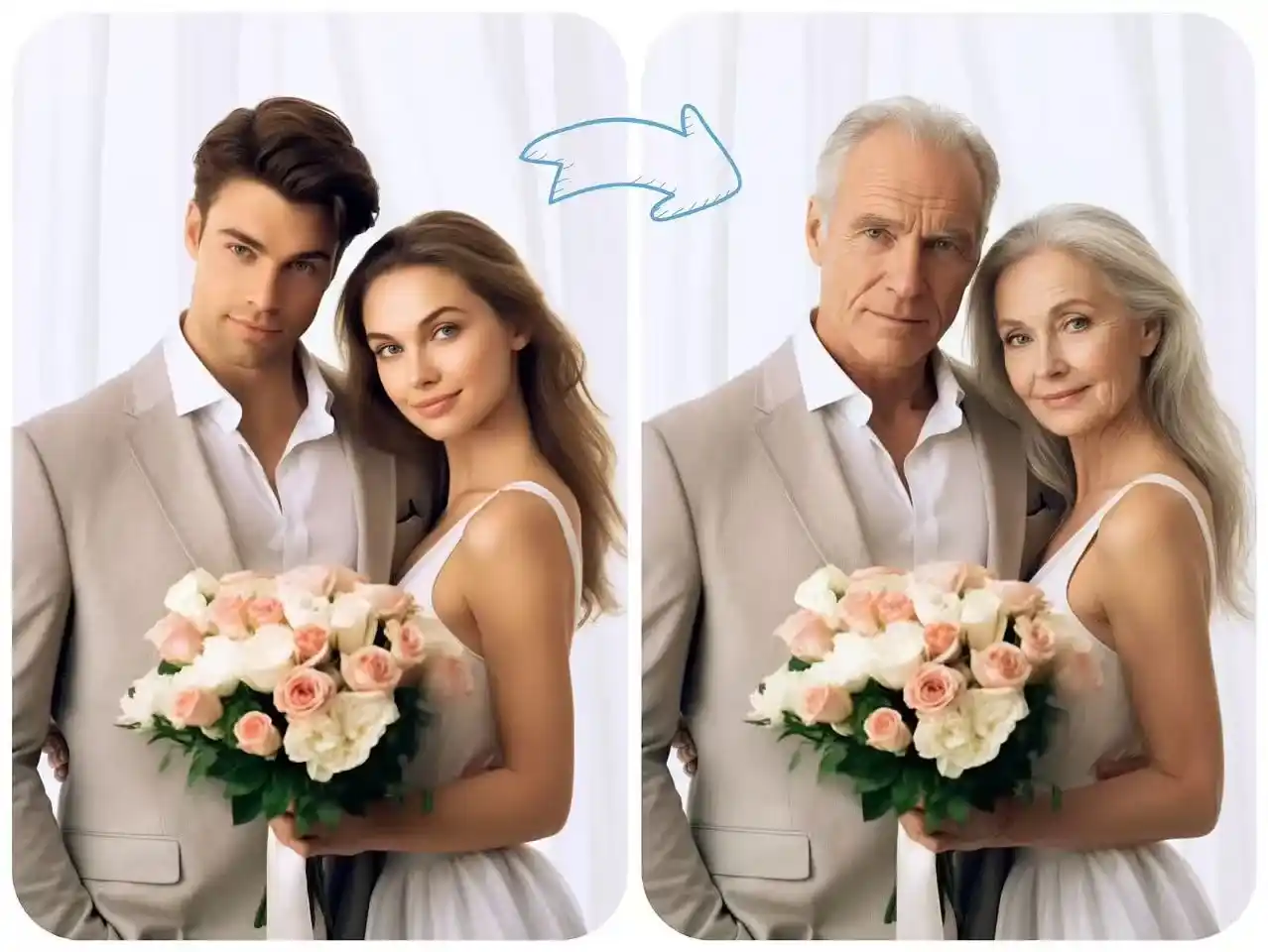
Why Choose Our AI Age Filter?
Without an AI age filter, seeing what you'll look like as you age would mean relying on makeup or Photoshop. The AI age makes it fast, easy, and realistic. Here are some key differences, so why wouldn't you choose an AI aging filter?
| Category | AI Age Filter | Traditional Makeup / Photoshop |
|---|---|---|
| Easy to use | Very easy Just upload a photo and enter prompts. |
High skill required Needs makeup or Photoshop expertise. |
| Time Required | 2~3s | 30min~1hours |
| Realism | Highly natural | Depends on operator skill |
| Repeatability | No Limits | Makeup — reapplied Photoshop — re-editing |
AI Age Filter VS Traditional tools
What Are the Key Advantages of Our AI Aging Filter?
100% Free to Use
Our AI aging filter is 100% free to use, with no credits required, enjoy it as much as you like.
No app downloaded & ads
No app download is needed, our AI age filter has no restrictions and works directly online.
Fully Customizable Age Progression
By adjusting the prompts, you can instantly see the age progression, fully customizable to your preferences.
Highly privacy protected
Your privacy is 100% protected, any photos you upload will never be leaked or shared.
FAQs about AI Age Filter
Got a question? We've got answers. If you have some other questions about AI aging filter, feel free to contact us via email.





