Free AI Headshot Generator: Create Professional Headshots
In just a few steps, use our AI headshot generator to transform your selfies into professional, stylish photos — perfect for resumes, social media, and workplace profiles, helping you make a lasting first impression.
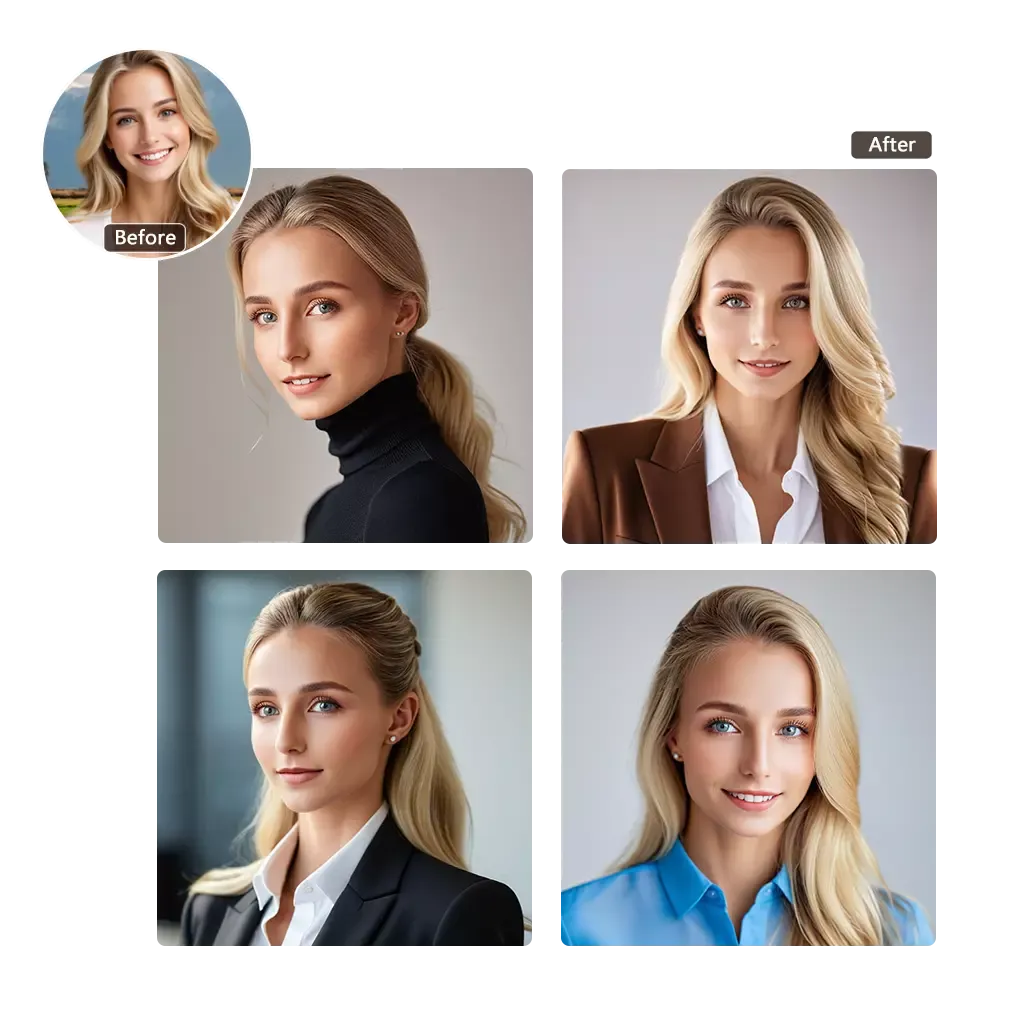
Making AI Headshot Online for Free
Easily Build an Eye-Catching Headshot with Best AI Headshot Generator
Convert Life Photo to Professional Headshots with AI
Transforming a casual life photo into a professional headshot has never been easier, thanks to the advancements in technology. With the help of an AI headshot generator, individuals can seamlessly enhance their images to achieve a polished and sophisticated look. This innovative tool analyzes the photo, making adjustments to lighting, background, and facial features to ensure that the final result meets professional standards. Whether for LinkedIn profiles, resumes, or other professional platforms, using an AI headshot generator allows you to present yourself in the best possible light, making a strong impression in any professional setting.

A Variety of Pre-set Professional Headshot Templates
Choose your favorite AI headshot template from our AI headshot generator for free and start creating endless possibilities for your perfect professional image. Our AI offers a wide range of templates, making it easy to find one that matches your personal brand and style. Designed to suit different industries and preferences, these templates allow you to choose the background, color scheme, and layout that best reflects your personality. The whole process is simple, fast, and affordable, allowing you to try different looks at no cost. By choosing a template that matches your professional image, you can confidently present yourself, attract attention, and leave a lasting impression.

Customize Your Professional Headshots From Simple Text
Customizing your professional headshots from simple text has become an exciting and accessible process. By using prompts along with your own reference images, you can create a headshot that truly reflects your personal style and professional image. This innovative approach allows you to specify various elements, such as background, hairstyle, clothing, and even facial expressions, giving you complete control over the final look. With this method, you can generate a unique headshot that stands out and aligns perfectly with your professional goals.
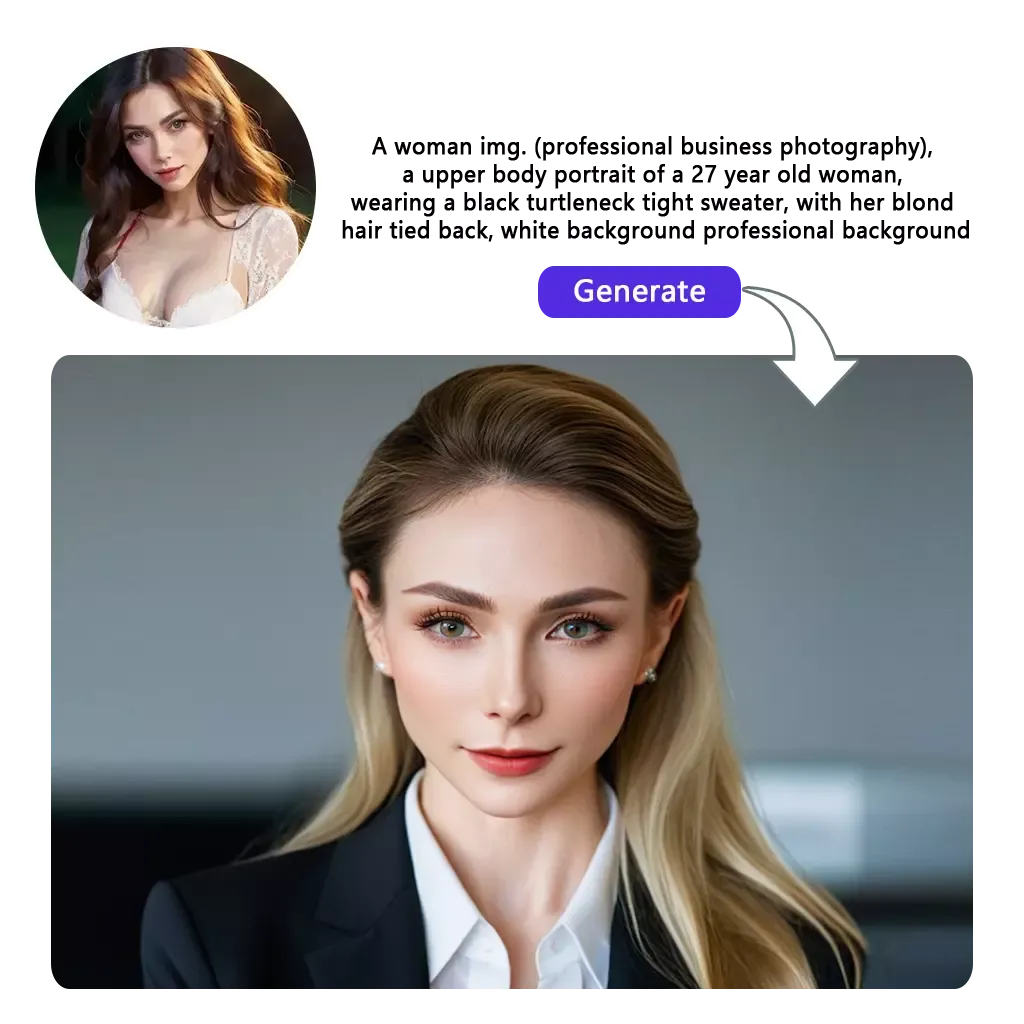
Create a Professional PFP with Our AI Headshot Generator
Creating a professional profile picture (PFP) with our AI headshot generator is an effortless way to enhance your online presence. This innovative tool allows you to upload your photo and customize it to achieve a polished and sophisticated look that aligns with your professional goals. With just a few clicks, you can adjust various aspects such as lighting, background, and even facial features to ensure your headshot reflects your personality and brand. Whether you need a new image for LinkedIn, a personal website, or any other professional platform, our AI headshot generator provides a quick and effective solution, ensuring you stand out in a competitive digital landscape. Embrace the opportunity to create a striking PFP that showcases your professionalism and individuality.

How to Use Our AI Headshot Generator for Free?

1. Upload a photo with clear face to our AI headshot generator
Upload an original photo of your own face as a reference for making the AI headshot.
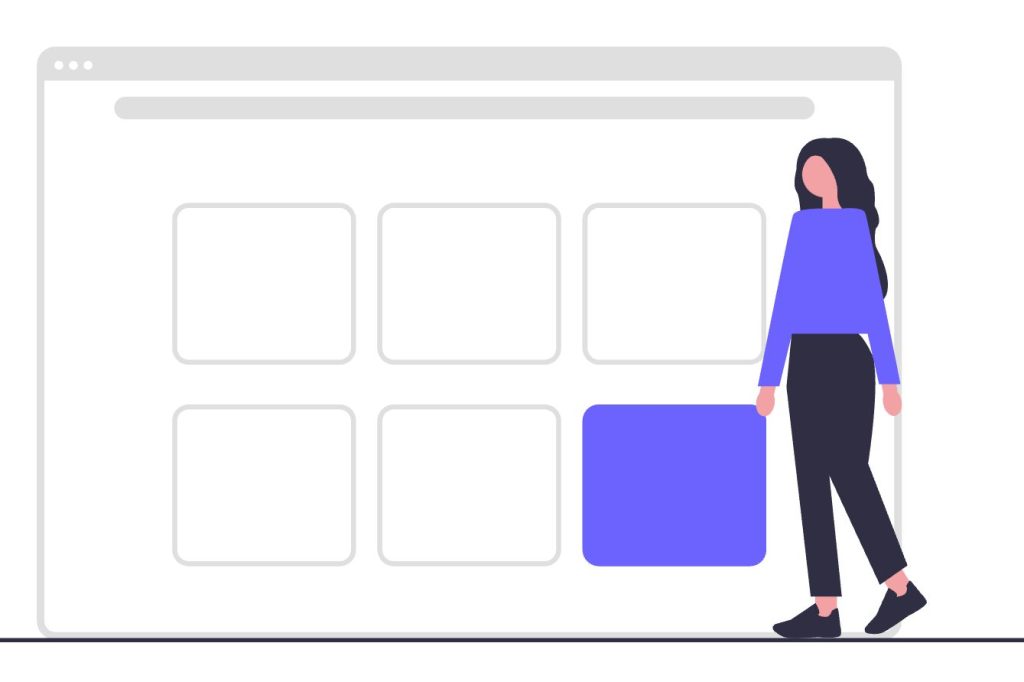
2. Choose a headshot template and change the prompt setting
Choose a headshot template you like, and then modify the prompts for 'age', 'clothes', 'hair', and 'background' to what you want.
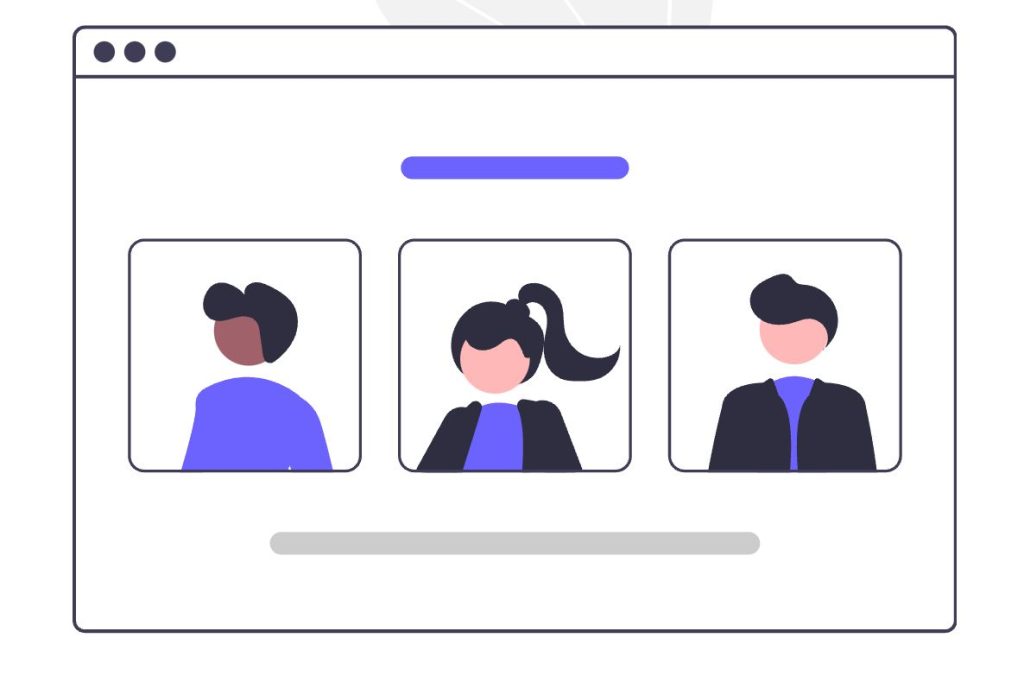
3. Click the 'generate' button and start
Click 'generate' button to make the AI headshot image. You can download it or coutinue to edit the setting until get what you like.
FAQs of AI Headshot Generator
1. Image Input: Users begin by uploading an existing photo or providing a text prompt that describes the desired headshot features.
2. Facial Recognition: The AI analyzes the uploaded image using facial recognition technology to identify key facial features, expressions, and proportions.
3. Enhancement and Editing: The generator applies various algorithms to enhance the image. This may include adjusting lighting, color balance, and sharpness, as well as smoothing skin tones and refining details.
4. Customization Options: Users can customize elements such as background, hairstyle, clothing, and accessories. The AI uses this input to modify the image accordingly, ensuring it aligns with the user's preferences and professional identity.
5. Template Selection: Many generators offer pre-designed templates tailored for different industries. Users can choose a template that best fits their professional image, which the AI then incorporates into the final headshot.
6. Rendering the Final Image: Once all adjustments and customizations are made, the AI renders the final headshot, producing a high-quality image that users can download and use for various professional purposes.
1. Background: Specify the type of background you want, whether it's a solid color, a professional office setting, or a casual outdoor scene.
2. Hairstyle: Describe the hairstyle you prefer, including length, color, and style, allowing the AI to adjust the hair to match your vision.
3. Clothing: Indicate the type of attire you wish to appear in, whether it's formal business wear, casual clothing, or something industry-specific.
4. Facial Expression: You can suggest the desired expression, such as smiling, serious, or approachable, to convey the right tone for your professional image.By providing these detailed prompts, you can effectively customize your AI headshot to create an image that truly reflects your personality and professional identity. This flexibility allows you to achieve a unique look that stands out in any professional setting.





