Free AI Image Inpainting Online
Restore, remove, or edit any parts of your images with ease. Our AI image inpainting effortlessly redraws your images and transforms them exactly as you want.

Redraw Your Image with Inpainting AI Online
How to Inpaint Images with AI ?

1. Upload Your Image
Upload your image that you want to recreate with AI inpainting. Any style is supported.

2. Inpaint Image with Texts
Brush over the area you want to redraw, then enter prompts to describe the specific changes you'd like.

3. Click the button to start
Just wait a few seconds, and your newly recreated image will be ready.
Restore Unwanted Parts with Inpainting AI
Clutter, unwanted passersby, or even damaged old photos, our AI image inpainting can restore and refresh your pictures in just three simple steps. Simply brush over the parts you want to remove, let the inpainter redraw your images exactly as you envision, and get satisfying results in seconds. No Photoshop skills needed, making it effortless for anyone to try.
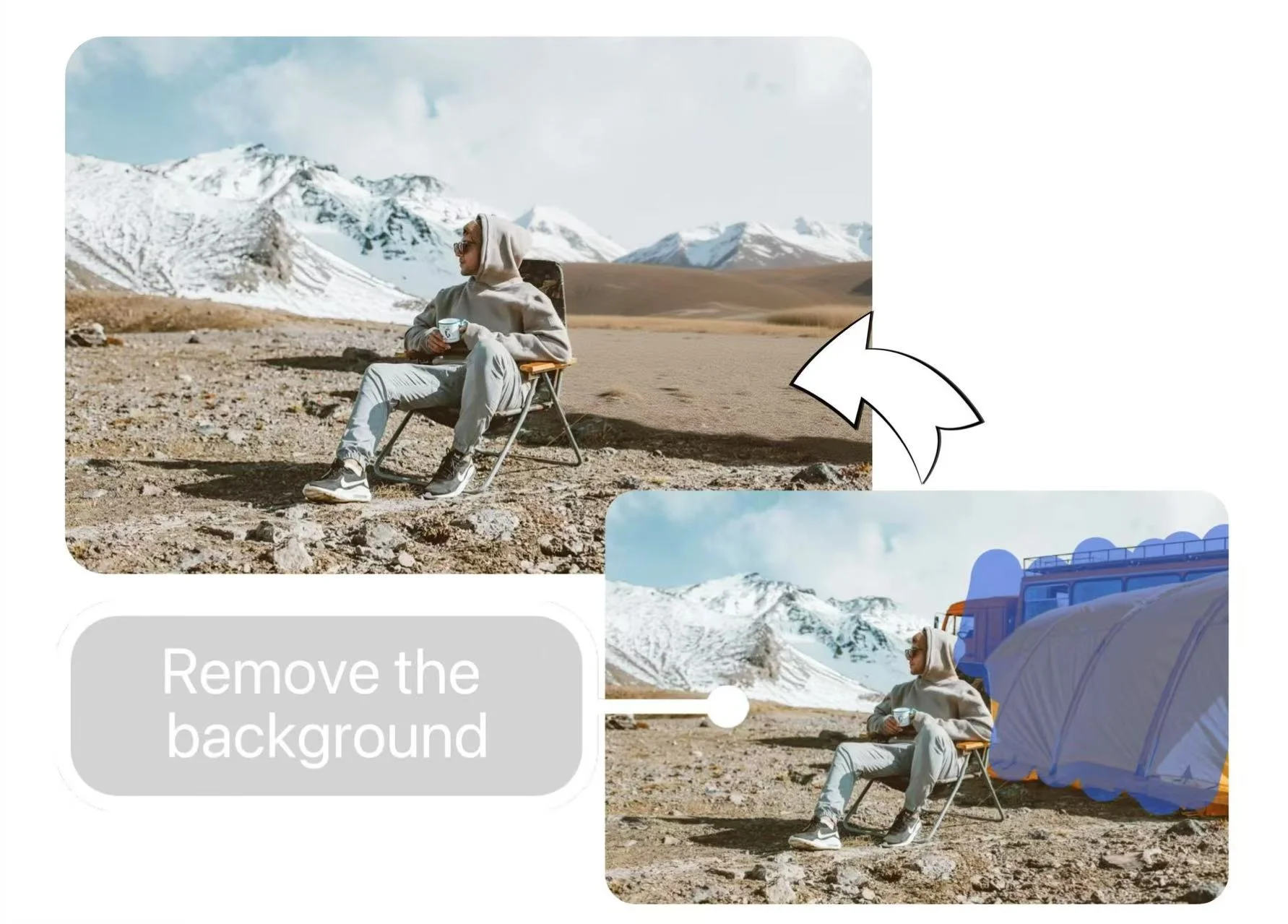
Try AI Inpainting to Fix Minor Skin Flaws
Instead of spending time on endless retouching, try our AI image inpainting for a quick and effortless fix. Whether it’s wrinkles, acne, uneven skin tone, or cakey makeup, just brush over the areas, and inpainting AI will deliver a natural, refined correction in seconds, while keeping your skin's authentic texture intact. You can even experiment with brushing over your hairstyle for a fresh, completely new look.
Inpaint Your Image Now ->

Replace or Remove Objects with AI Image Inpainting
Use our AI image inpainting to freely create and transform your images. Imagine turning the sky into a sunset or replacing the artwork in your home, inpainting AI can generate it accurately while seamlessly blending with the original image, turning your ordinary photos into unique masterpieces.

AI Inpaint Blank Areas with New Content Seamlessly
Feeling that the blank areas in your photos look dull? Try adding some new elements to these empty spaces. Use our AI inpainting tool to brush over the blank areas and enter prompt words like plants, artwork, or place books on empty spots on the table. Boldly add new details to make your photos more vibrant and interesting.
Try Inpainting AI ->

AI Image Inpainting FAQs
We have the answers you need. If you have any other questions about AI inpainting, feel free to contact us.





