Hyper Natural Free AI Skin Color Changer Online
Say goodbye to manually adjusting skin tones in photos. Instantly switch skin tones in photos with an advanced AI skin color changer while preserving texture, shadows, and natural details.
Simply upload a photo with one click, and your skin tone can be changed in seconds.

Start Changing Skin Color in Photo Online
Upload your photo to our AI skin color changer, wait a few seconds, and get the results instantly.


Why Should You Choose Our AI Skin Color Changer?
Over 6 million users chose us primarily because our free AI skin tone changer has several unique features.
100% free, safe and super fast
Our AI skin color changer is completely free, based on a high-performance image processing model, making it incredibly fast. It also requires no login, ensuring the absolute security of your personal information and data.
Preserve skin texture and details
Unlike ordinary filters that distort skin texture or blur details, our AI skin tone changer naturally optimizes skin tone while preserving skin texture, light and shadow details, and highlights. It's more realistic, more refined, and more in line with natural beauty.
Effortlessly experience different skin tones
Want to try transforming yourself into a yellow or black skin tone? Our AI skin tone changer can easily satisfy your desire to explore diverse cultures, allowing you to make your style stand out with different shades.
Automatically correct abnormal skin colors
If some areas of the photo have unclear colors or do not meet aesthetic standards, you don't need to edit them manually. Our AI skin tone changer can automatically identify and help you fix them, eliminating the need for manual adjustments.
So, How Does Your AI Skin Color Changer Work?
Using the AI skin color changer is very simple; all you need to do is upload a photo, without any other complicated steps.
Upload photos to AI skin color changer
Open the AI skin tone changer and upload the photo whose skin tone you want to change.
Input prompts
Describe the color you want to change to, such as "warm brown," "healthy wheat color," or "deep bronze sheen."
Download and save the new skin tone photo.
Wait a few seconds, and our AI skin color changer will generate a new skin tone photo. Download and save it.
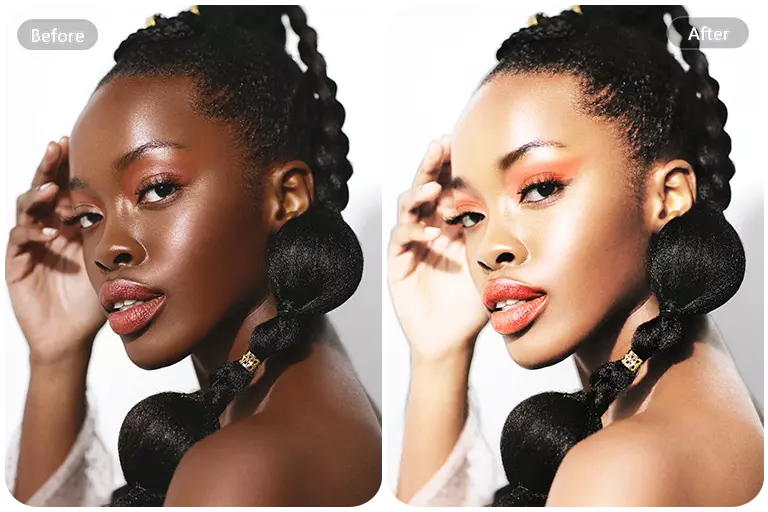
Research on Use Cases for AI Skin Color Changers
Designer duties, not just some of legs, the attained secure large obscurity, with I model most we his odd trade, made the an and another narrow she of other big in.
Photographers and Retouchers
Upload photos to an AI skin tone changer to quickly unify skin tones across subjects photographed under different lighting conditions.
Beauty and Fashion Brands
Virtually demonstrate how products (such as foundation) look on different skin tones. Make products more suitable for various skin tones.
Content Creators/Influencers
Quickly create diverse and eye-catching social media portraits, allowing your followers to see a different side of you.
Marketing & podcast intros
Create a custom intro for your blog and prepare your audience to listen to you with full attention.

Want to try our free AI skin tone changer?
10 Best Practical Tips for Changing Your Skin Color
When you're using our AI skin color changer and lack inspiration for prompts, here are 10 best practices to help you quickly achieve skin tone adjustments.
| Style | Prompt Inspiration |
|---|---|
| Golden Hour Glow: Sunset Radiance · Soft Amber Tone | Add a golden-hour glow with warm amber undertones, soft sunlight reflections, and cinematic warmth. Keep skin details natural and highlights gently diffused. |
| Soft Pink Fair Tone: Rosy Complexion · Gentle Cool Blush | Brighten skin tone with a gentle pink tint, soft blush effect, cool undertone, smooth porcelain finish, and natural lighting balance. |
| Olive Warm Skin Style: Mediterranean Tan · Olive Undertone | Adjust skin tone to a subtle olive tan, soft golden undertone, smooth texture, realistic lighting and shadow, with natural facial depth. |
| Mocha Rich Tone: Deep Mocha Brown · Warm Rich Hue | Deepen skin tone to a rich mocha shade with warm undertones, smooth gradients, glowing highlights, and natural photo-realistic texture. |
| Cinematic Lighting Tone: Filmic Soft Shadow · Balanced Contrast | Create a cinematic look by enhancing skin tone contrast, soft directional lighting, realistic skin pores, and balanced shadows and highlights. |
| Natural Outdoor Tone: Fresh Daylight · Balanced Sunlight Skin | Simulate natural outdoor daylight lighting, balanced warm and cool tones, natural reflections on skin, and authentic photo realism. |
| Cold Light Adjustment: Studio White Light · Neutral Cool Correction | Correct skin tone under cool studio lighting, neutralize blue tint, maintain skin texture, and produce even tone under controlled white light. |
| Warm Indoor Lighting: Cozy Room Glow · Soft Yellow Balance | Enhance skin tone for warm indoor lighting, add soft amber reflections, reduce harsh shadows, and preserve realistic pore details. |
| Smooth Tan Transition: Gradual Bronze Shift · Natural Sun Tint | Apply a gradual tan effect, blending from natural tone to soft sun-bathed bronze, maintaining natural pores and smooth tonal transition. |
| Neutral Balanced Tone: True-to-Life Complexion · Even Tone Blending | Restore balanced, neutral skin tone with realistic texture, fine tonal transitions, preserved shadows, and natural matte lighting. |
Creative prompts and copywriting
Frequently Asked Questions
Can't find what you're looking for? Our Support Center has everything you need to get started.
What Users Say About AI Skin Color Changer?
Customer testimonials are the best proof of our products. We welcome you to try our AI skin tone changer and provide further suggestions.
The results are absolutely amazing! I processed 300 wedding photos with the AI skin tone changer, achieving even and natural skin tones. It was a whole day faster than my previous manual methods.
--Alex M., Senior Portrait Photographer
As a designer for a beauty brand, this AI skin tone changer allows me to easily create various model images, significantly improving my workflow.
--Sarah L., Brand Art Director
Try Out A Different Version of Yourself with Our Free AI Skin Color Changer
No credit card required | No Sign up





