Free Batch Video Face Swap Online
With our batch video face swap AI tool to swap faces across multiple videos at once, saving you hours of manual video editing. Simply upload multiple videos, upload the target face, and let the AI do next work.
Use it super fast and easy, and get high-quality results!
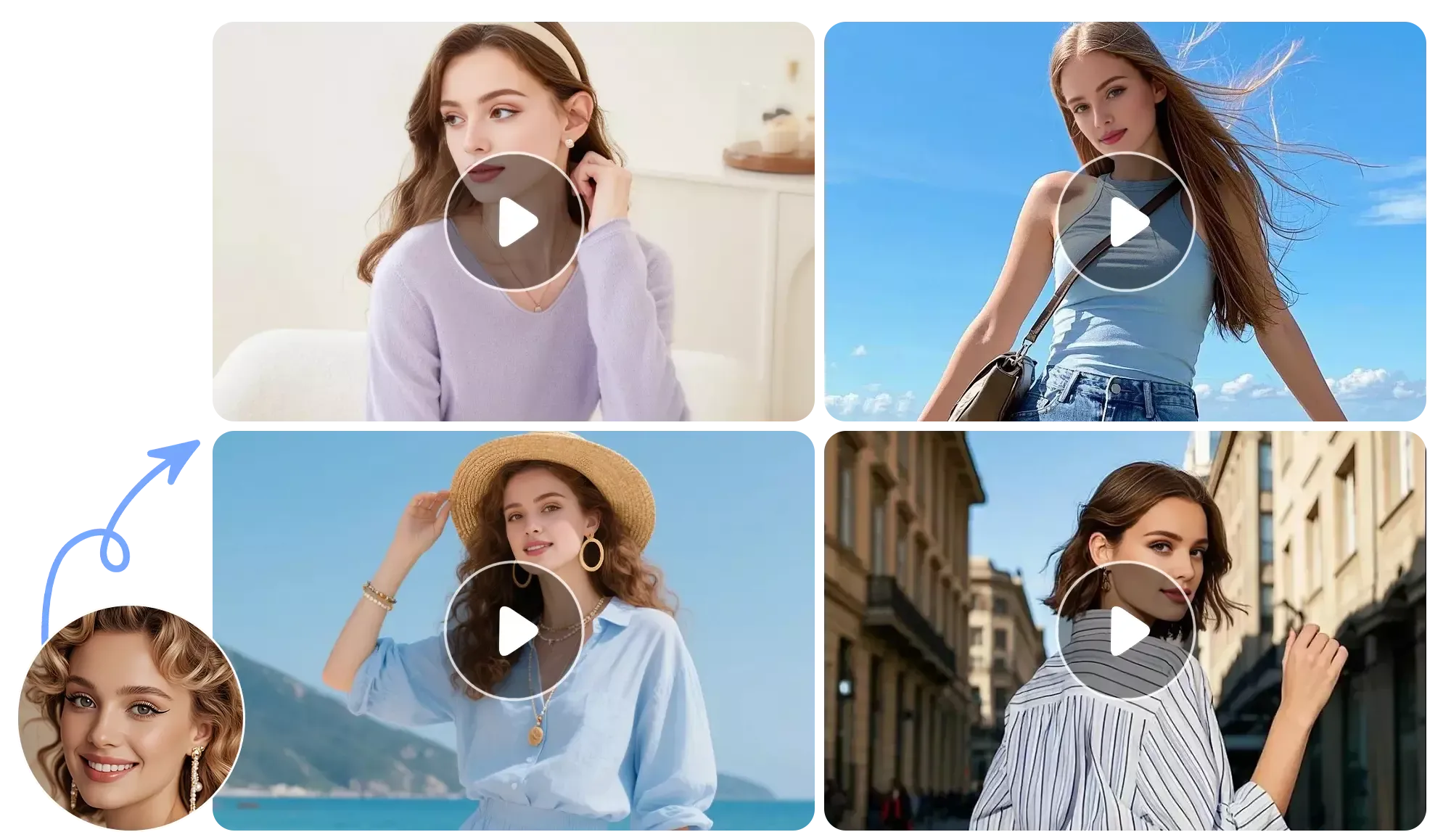
PHOTO FACE SWAP BATCH FACE SWAP VIDEO SWAP FACE
Upload Target Face And Swap Faces in Multiple Videos Online
Upload multiple videos you've prepared to our free AI batch video face swap tool at once, and let AI do the work with 10x the efficiency.
What Is Batch Video Face Swap?
Batch video face swap AI is a face swapping tool that allows you to upload multiple videos and automatically swap faces in multiple videos. It mainly helps users solve unnecessary repetitive work and save time on manual video editing.
Content Creation
Easily make short videos, memes, and cosplay clips with batch video face swap.
Film Production
Replace characters or test makeup looks in seconds.
Marketing & Advertising
Generate multiple ad videos fast for different audiences.
Education & Entertainment
Create fun and engaging learning or entertainment videos.

What Are Core Features of AI Batch Video Face Swap Tool?
The following core features of batch video face swap ensure that we provide the best experience for our user friends

Multi-Video Processing
Process dozens of videos simultaneously and perform consistent face replacement.
Accurate Face Recognition
Intelligently detects and maps faces across multiple videos for precise results.
HD Face Swap Output
Rendering resolution up to 4K preserves original image quality.
Excellent Consistency
Maintain the same target face across multiple videos for seamless editing.
Supports Multiple GIF Uploads
Not only does it support video formats, but it also supports uploading multiple GIFs.
Privacy Protection
Temporary data storage; files are automatically deleted after processing. No login required.
What Is The Workflow of The AI Batch Video Face Swapping Tool?
It is super easy to use and can be swapped face for multiple videos in just 3 steps.
Step 1: Upload Multiple Videos
Upload your prepared videos to our AI batch video face swap tool. Wait for processing.
Step 2: Upload the Target Face
Select your target face and upload it to our tool.
Step 3: Download and Share
Download and share your face-swapped videos with your friends and use them for work or personal use.
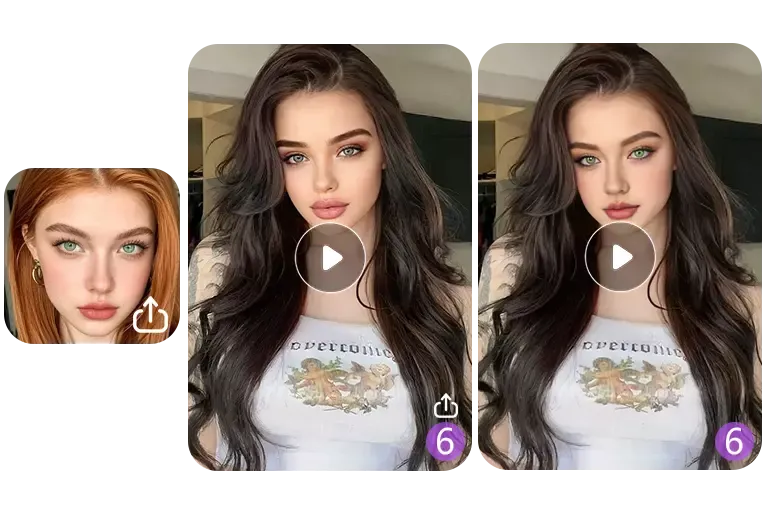
Best Practices for Batch Video Face Swapping Online
Below are some practical tips for improving the quality and stability of batch video face swapping, taking into account the actual operational experience of creators, marketers, and AI tool users.
Use Clear, Well-Lit Faces:Choose videos and face images with good lighting and sharp details to help AI detect features accurately.
Match Angles and Expressions:Keep the target face and video subject in similar angles and expressions for smoother, more natural results.
Select High-Quality Output:Export videos in 1080p or 4K to preserve facial details and make blending look more realistic.
Split Long Videos into Parts:Process long clips in smaller sections to avoid recognition errors and speed up rendering.
Check File Formats:Upload standard formats like MP4 or MOV, and avoid corrupted or overly compressed files.
Apply Light Post-Editing:Enhance results with simple post-processing — color correction or contrast tweaks can make faces blend seamlessly.
Start Batch Face Swap ->
Frequently Asked Questions
Have questions? We’re here to help. Visit our support center for more answers.





