Extract Audio from Video Online for Free
Quickly extract audio from video files online for free. Try our one-click audio extractor and download high-quality MP3 or WAV in seconds.

Extract Audio from Video Online
Top Features of Our Powerful Audio Extractor
Extract Audio from Video Files in One Click
With our advanced audio extractor, you can effortlessly extract audio from video file in just one click, no technical skills required. Using cutting-edge audio separation technology, our audio extractor preserves perfect sound quality while delivering lightning-fast results. Within seconds, you'll get pristine audio extracted from your videos, completely free from any quality loss.
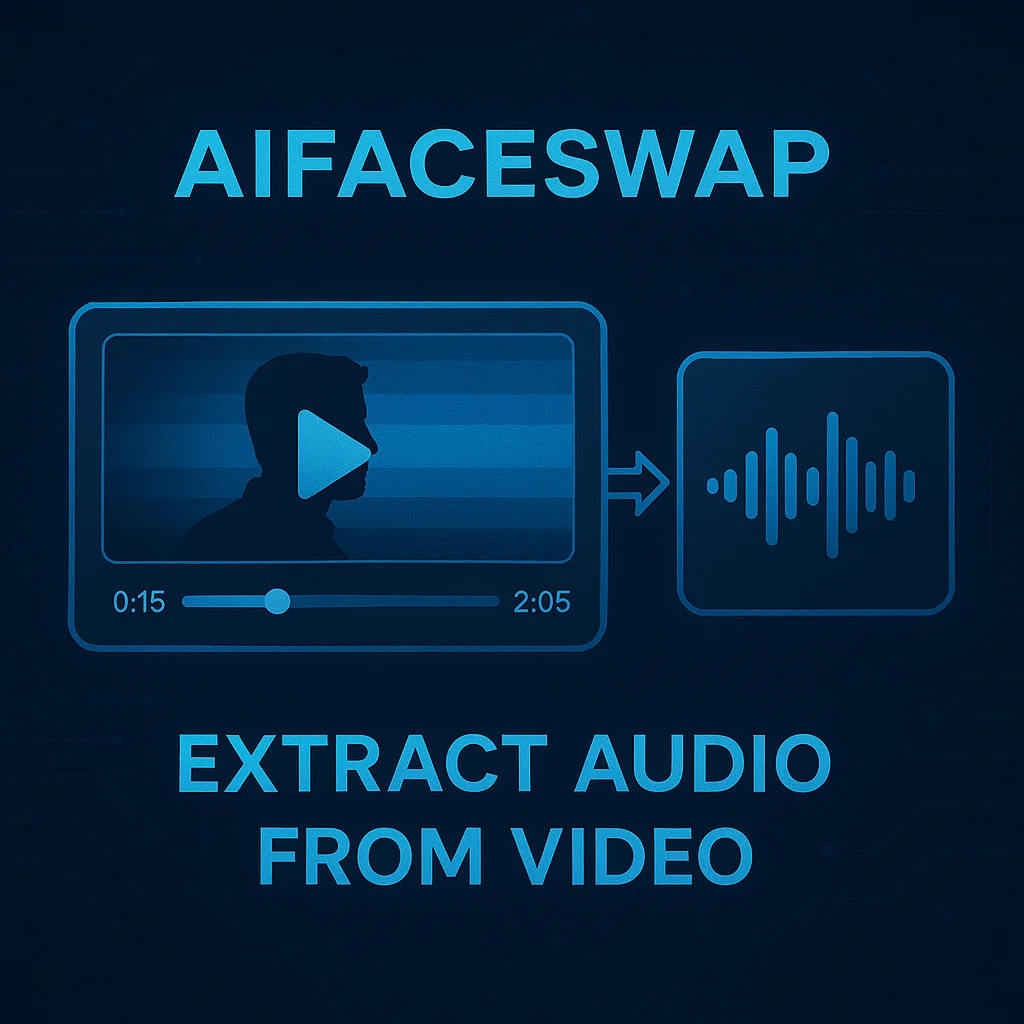
Instantly Get MP3 or WAV from Any Video Type
Our audio extractor enables quick conversion of video files in any format to high-quality MP3 or WAV audio. Additionally, it features flexible audio clipping functionality, allowing users to precisely select and extract desired audio segments from specific time periods in videos, significantly enhancing your operational convenience.
Extract Audio from Video ->

Free Audio Extractor for All Your Needs
Whether you need to extract movie dialogues for language learning or isolate original soundtracks for your short videos, our powerful audio extractor is the perfect tool designed for you. Easily extract audio from video online for free, get precisely the sound clips you want with just one click, all while preserving 100% of the original audio quality.

How to Extract Audio from Video Online ?
FAQs about Free Audio Extractor
Got a question? We've got answers. If you have some other questions about our free audio extractor, feel free to contact us.





